Texting can sometimes be boring, but stickers bring some fun to chats, and while there are many sticker packs available on the internet, they do not have that touch of personalisation. Well, in
iOS 17
, you can create
personalised stickers
straight from your photos.
With the help of
Apple
's machine learning algorithms, iOS 17 can quickly separate the subject from its background and turn anything--from your friends to your pets--into a
digital decal
.
Not just that, but you can even create
animated stickers
from
Live Photos
.
Here’s how to create stickers from photos:
1. Open the Photos app on your
iPhone
.
2. Tap on the desired photo to open it in full screen mode.
3. Touch and hold the subject you want to turn into a sticker.
4. Tap on "Add Sticker".
5. The sticker will appear in your stickers menu which you can access whenever you use your iPhone's onscreen keyboard or Markup tools.
6. To add a visual effect such as Outline, Comic or Puffy, tap on "Add Effect".
7. Once you're done, tap on the "X" icon to close the stickers menu.
And here is how you can turn live photos into animated stickers:
1. Open the "Photos" app on your iPhone.
2. Tap on the
Live Photo
that you want to turn into a sticker.
3. Touch and hold the subject of the Live Photo, and slide it up until you see a duplicate image of the subject. Then, release it.
4. Tap on "Add Sticker".
5. The animated sticker will now appear in your stickers menu, which you can access when you use the iPhone onscreen keyboard or Markup tools.
6. If you want to apply a visual effect such as Outline, Comic, or Puffy, tap on "Add Effect".
7. Tap on the "X" icon to close the stickers menu.
You can use these stickers on
iMessage
, and other apps.



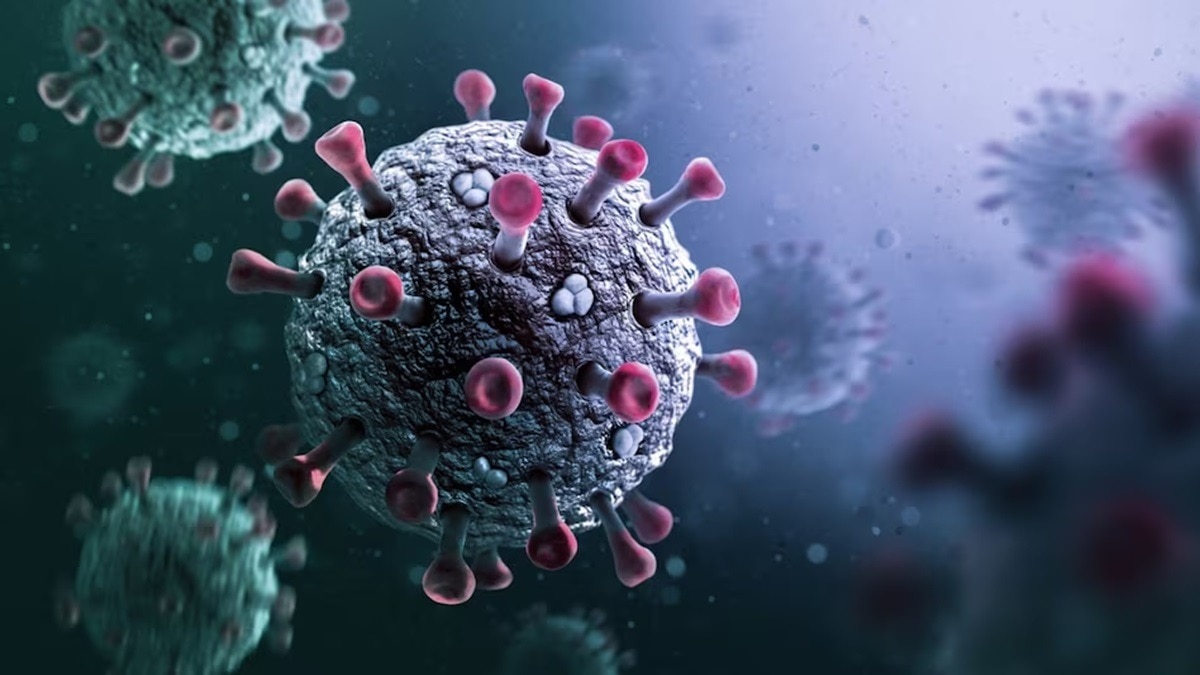








 English (US) ·
English (US) ·