has recently revealed that the Chrome
Safety Check
function will operate discreetly in the background and will scan stored passwords to look for compromises. This feature will not only notify desktop users about potentially dangerous extensions (that have been removed from the
Chrome
Web Store), but will also ensure that they are using the latest version of the popular web browser and if they have enabled
Safe Browsing
that blocks potentially unsafe websites listed by Google.
In a blog post,
Chrome Group Product
Manager
Sabine Borsay
said: “Safety Check for Chrome on desktop will now run automatically in the background. These alerts will appear in the three-dot menu in Chrome so you can take action.”
How Google has upgraded Chrome’s Safety Check feature
Apart from this, Google has also widened the functionality of Chrome’s Safety Check feature that will now automatically revoke permissions, like access to the users' location or microphone, for websites that haven't been visited for a long time.
The company is also upgrading Safety Check to flag less-engaged sites that push excessive numbers of notifications and will allow users to quickly disable them.
In December 2020, Google unveiled the Safety Check tool that compares login credentials against those exposed in data leaks. This tool also checks for weak and easy-to-guess passwords that has the potential to expose users to brute-force attacks or password-cracking attempts.
Other improvements coming to Google Chrome
The company has also announced its plans to introduce a new Chrome feature over the coming weeks. This feature will also enable desktop users to save tab groups and resume browsing on other desktop devices.
Chrome’s performance control tools like
Memory Saver
mode are also getting upgraded with more info on how they make the browser run smoother.
Borsay said: "We recently added more details about your tabs' memory usage when you hover over them in Memory Saver mode, including the potential memory saved when they go inactive. And we've made it easier to specify sites that should always remain active.”



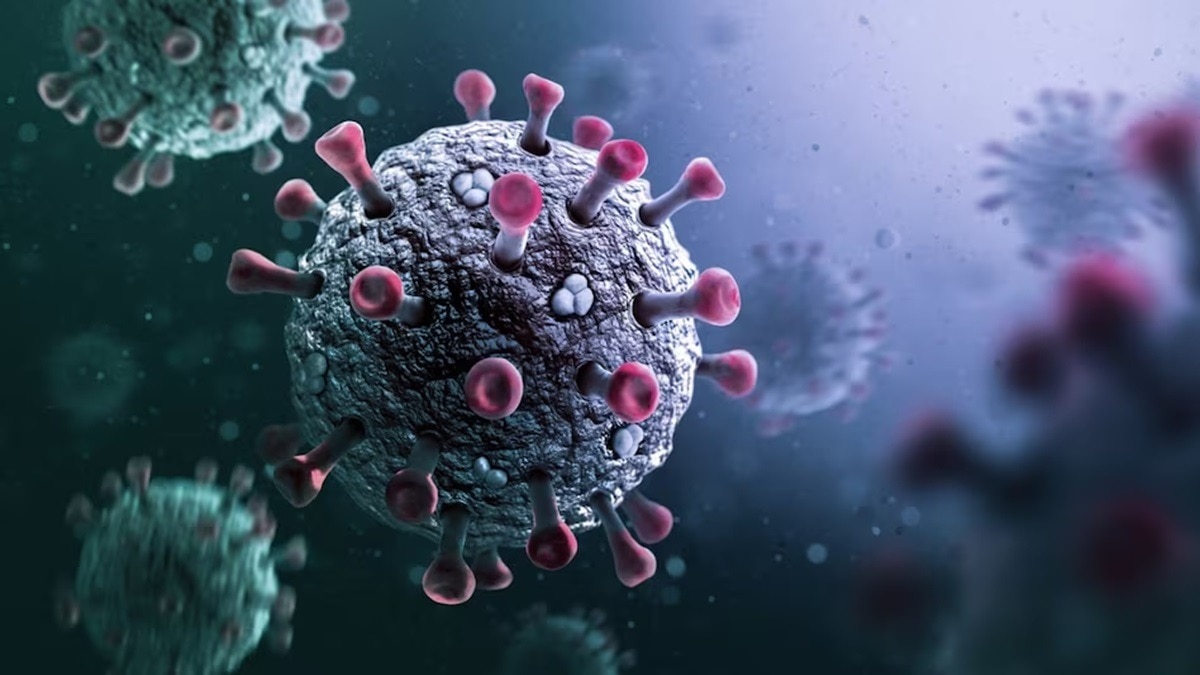








 English (US) ·
English (US) ·