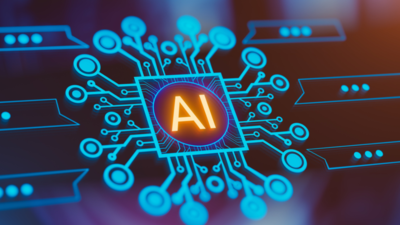
To identify AI-generated images, focus on details, symmetrical faces, lighting & shadows, logical inconsistencies, unrealistic elements, and repetitive patterns. Watch for signs of AI manipulation in facial features and lighting. Be cautious of images lacking realism and displaying unusual anomalies.
AI can generate images for you and while the feature is pretty useful, it comes with its own share of ‘evil’ effects. That said,
deepfakes
and
forged images
have become a huge concern globally. To counter misuse of AI
image generation tools
, several brands have started pushing the
ethical AI practices
where they have restricted some content that these tools can generate when it comes to photos.
Recently a fake video of cricket icon Virat Kohli promoting a betting app was doing the rounds.
For lay users, it is not easy to find out if the image/video shared is genuine or AI generated. The government-owned PIB FactCheck has shared some tips and tricks that users can use to find out whether the image is original or has been created using AI tools.
Focus on details in the image
- Unrealistic image: Look for missing fingers, mismatched textures and text anomalies in an image.
- Highly symmetrical faces: AI can generate high resolution facial features, but the faces usually are symmetrical.
- Strange lighting & shadows: AI usually does not create unnatural blur and inconsistent natural lighting.
- Logical inconsistencies: Unusual gravitational anomalies. Images may contain objects defying gravity and impossible scenarios.
Unrealistic images
AI-generated
images look too good to be true at times. The idea is to focus on realistic things that are present in the images.
- Closely examine hair strands, body shape, skin with no pores and fabric textures.
- Look for objects defying- gravity, objects intersecting in unrealistic manners, hinting at Al-generated elements.
- Look for unrealistic body shapes or weird body structures.
Strange lighting and shadows
Shadows and lighting is an important aspect of any photo. AI usually doesn't create the most realistic looking shadows and lighting.
- Be wary of unrealistic shadows or unusual color contrast defying natural lighting logic.
- Look for shadows in multiple directions from the same source or appearing even on transparent objects.
Look for facial details, symmetry is the key
Look for eyes, eyebrows, lips, and other facial features appearing perfectly symmetrical, as if meticulously mirrored
Also watch out for repetitive patterns like brickwork lacking any variation, exceeding the ◦ subtle differences found in real construction.












 English (US) ·
English (US) ·