Planning a trip can be overwhelming. From booking flights and accommodations to finding the best local attractions, the process can become a daunting task. Fortunately, tech giant
has a suite of AI-powered tools designed to simplify your
travel planning
. Whether you're a seasoned traveler or embarking on your first adventure, these tools can help you organize your itinerary, save time, and ensure you make the most of your journey.
These tools were shared by Google in a post on X, formerly Twitter. Take a look
Make Gemini your travel prep assistant
Having trouble deciding your travel destination, how to get there and where exactly to go? No worries. Ask Google
Gemini
AI assistant to help you figure out what you’re looking for, whether it’s a road trip across the country ASAP, backpacking somewhere remote in a month or hanging at the local beach to end summer on a good note.
You can questions like “Tell me about some of the most popular summer vacation destinations”, “Is July a good time to visit Tokyo?”, “Draft a packing list for my weekend fishing and camping trip” and more.
Use Google Lens or Circle to Search
You can use
Google Lens
to get more information about places you want to visit. For example, if you came across a photo of a beautiful view from what looks like the top of a hike but don’t know where it is, you don’t have to spend time trying to dig it up: Just search it with Google Lens and get the information you need. On select Android devices, you can also use Circle to Search to learn about whatever you see on your phone.
Make full use of Google Maps
Google Maps is a great way to research places ahead of your trip by using an AI-powered Maps feature that combines key insights from photos and reviews shared by the Maps community with information shared by businesses to help you quickly identify a place’s highlights. Clicking on a location on Maps will show you helpful details at a glance — like what people like about it, the cost and popularity of certain dishes at a restaurant and more.
Immersive view to preview potential routes
Immersive View of
Google Maps
uses
AI
and computer vision to analyze a vast amount of Street View data and other imagery to understand, identify and eventually transform 2D images into 3D models. It is currently available in over 50 cities worldwide including Amsterdam, Barcelona, Dublin, Florence, Las Vegas, London, Los Angeles, Miami, New York, Paris, San Francisco, San Jose, Seattle, Tokyo, Venice and more.
Organize travel prep with Gemini for Google Workspace
Google One AI Premium subscribers have access to Gemini in Gmail, Docs, Sheets and more. You can use Help me write in Docs and ask Gemini to create a to-do or packing list. You can also ask Gemini to create a budget table or a daily itinerary, featuring information you’ll find most useful during trips.





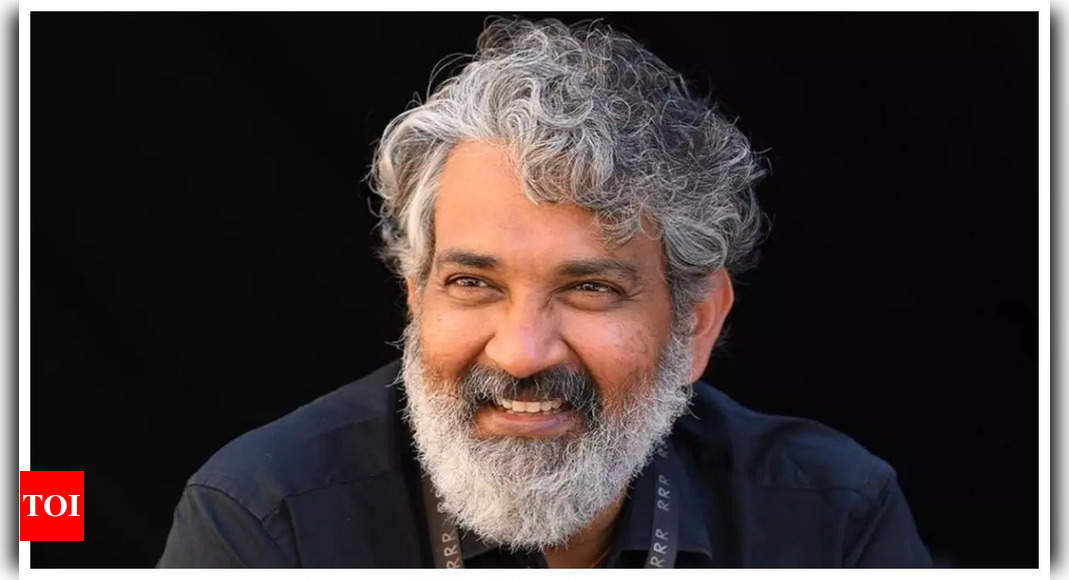






 English (US) ·
English (US) ·