As the latest entrant in the form-building industry, MakeForms is setting new standards with its advanced features, robust security measures and user-centric design.
In this interview we delve into the distinct advantages of MakeForms, its commitment to data security and its vision for the future. Here are some insights into what MakeForms has to offer businesses.
What makes MakeForms stand out from other form builder options? What unique features or functionalities do you offer?
MakeForms stands out due to its comprehensive feature set that caters to both general form building needs and specific compliance and security requirements. Here are some of the unique aspects:
Comprehensive Compliance and Security: MakeForms is aligned with major compliance standards like SOC 2, ISO 27001, HIPAA, GDPR, PIPEDA, CCPA, and Australia DPA. It also includes HIPAA-specific features such as data encryption at rest and in transit, business associate agreement signing, and storage on HIPAA-compliant servers.
Advanced Form Customization and Logic: Beyond basic form fields, MakeForms allows complex workflows and conditional logic. This means forms can be dynamically tailored to gather information based on user inputs in real-time.
Diverse Form Formats: Users can select from different form formats like 'One At A Time', 'Step Forms', and 'All At Once', allowing flexibility in how information is collected from users, enhancing user experience and engagement.
Data Residency Options: With data centers in multiple global locations, including the US, India, Singapore, Canada, Australia, and the EU, MakeForms offers flexibility in data residency, which is crucial for compliance with local data protection laws.
Custom Branding and Domain Mapping: MakeForms supports custom branding and domain mapping, allowing businesses to provide a seamless user experience while maintaining brand identity.
Robust Security Features: Features like password protection, captcha, IP blocking, and a secure cloud infrastructure ensure that data collected through forms is protected against unauthorized access.
These features make MakeForms a versatile and secure option for businesses looking for a robust online form builder that adheres to strict data protection and privacy standards.
How does MakeForms ensure the security of sensitive data collected through its forms? Can you elaborate on features like data encryption and access controls?
MakeForms ensures the security of sensitive data collected through its forms using robust encryption techniques and strict access control measures. Here's how these features work:
Data Encryption:
At Rest: MakeForms encrypts data stored on its servers, ensuring that even if unauthorised access occurs, the data remains secure and unreadable without the correct decryption keys.
In Transit: Data transmitted between the user's device and MakeForms servers is encrypted using strong protocols (such as TLS), which prevents interception by third parties during transmission.
Access Control:
Access Control List (ACL): MakeForms employs ACLs to define who can access or manage the data collected through forms. This ensures that only authorised users within an organisation can view or modify sensitive information.
Password Protection: Forms can be configured to require a password before a user can view or fill them out, adding an additional layer of security to prevent unauthorised access.
Additional Security Measures:
Captcha: To protect against automated attacks, MakeForms integrates captcha verification that users must complete before submitting forms, helping to ensure that submissions are genuine and not generated by bots.
Block IP Address: This feature allows blocking of IP addresses suspected of malicious activities, further protecting the form data from unauthorised access.
Secure and Hybrid Cloud Infrastructure: MakeForms leverages a secure cloud infrastructure that complies with leading security standards, ensuring that the data handling and storage processes are secure from vulnerabilities.
These features collectively create a secure environment for handling sensitive data, making MakeForms an appropriate choice for organisations that prioritise data security and are subject to stringent regulatory requirements.
Can you explain how Data Pilot helps users analyse data collected through forms? Can Data Pilot generate reports or specific data visualisations?
Data Pilot is designed to help users analyse the data collected through forms efficiently, using an interface that leverages AI, similar to how you interact with a chatbot like ChatGPT. Here’s how Data Pilot facilitates data analysis:
Interactive Analysis:
Users can interact with Data Pilot by asking questions about the data collected from their forms. For example, they can query specific metrics, such as the number of submissions, trends over time, or responses to particular questions.
Report Generation:
Data Pilot can generate reports based on the queries it receives. These reports can summarise the data, highlight key insights, and even provide recommendations based on the analysis. This is particularly useful for users who need to compile performance reports or review feedback systematically.
Data Visualisation:
In addition to textual reports, Data Pilot can create visual representations of data, such as graphs, charts, and heat maps. These visualisations make it easier to understand complex datasets at a glance and are ideal for presentations or detailed reviews where visual data representation is beneficial.
Seamless Integration with Form Data:
Since Data Pilot is integrated with the form data directly, it can pull the latest data without needing manual exports or updates. This ensures that the analysis is always based on the most current data available.
Data Pilot effectively turns raw data into actionable insights, making it a powerful tool for anyone who needs to analyse and utilize data collected through online forms.
How does MakeForms facilitate teamwork on forms?
MakeForms facilitates teamwork and collaboration on form projects through a variety of features designed to enhance group productivity and streamline workflow management. Here’s how it supports team collaboration:
Team Collaboration Features:
WorkSpaces: MakeForms offers dedicated spaces where teams can collaborate. These WorkSpaces allow team members to work together on form designs, workflows, and data analysis, ensuring that everyone involved has access to the necessary tools and information.
Form Sharing and Permissions:
Share / Embed Options: Forms can be easily shared among team members or embedded into internal systems, making it simple to gather feedback or make iterative changes based on team input.
Access Control List (ACL): This feature allows team leaders to set specific permissions for each team member, controlling who can view, edit, or manage the forms. This ensures that the right level of access is granted to the right individuals, depending on their role in the project.
Real-Time Collaboration:
Verified Submissions: Team members can view and verify submissions in real time, which is crucial for projects requiring immediate responses or updates. This feature ensures that all team members are up to date with the latest data collected through the forms.
Team Communication and Workflow Integration:
Workflows: MakeForms supports complex workflows that can be customized to trigger specific actions based on form responses. This allows teams to automate parts of their process and ensure smooth transitions between different stages of data collection and analysis.
These collaborative features make MakeForms an ideal tool for teams looking to streamline their form-related tasks and enhance productivity through better coordination and communication.
Can users customise the look and feel of forms created with MakeForms?
Yes, MakeForms allows extensive customisation of the look and feel of forms, enabling users to align them with their brand identity and user experience requirements. Here's how users can customise their forms:
Custom Branding:
Users can apply their own brand elements, such as logos, brand colours, and fonts, to the forms. This ensures that the forms not only perform well but also look like an integral part of the user's business ecosystem.
Form Designs:
MakeForms offers a variety of design templates that can be further customised. Users can modify layouts, choose colour schemes, and select font styles to make the forms visually appealing and consistent with their other marketing materials.
Domain Mapping:
To maintain brand consistency and trust, users can map their forms to a custom domain. This means forms can appear to be hosted on the user's own website rather than on MakeForms, providing a seamless user experience.
Advanced Design Customisation:
For more detailed customisation, users have the flexibility to adjust specific design elements such as button styles, field alignment, and even the design of input fields and submission buttons.
These customisation options ensure that forms gather information efficiently and contribute positively to the user's brand perception and customer engagement strategy.
Does MakeForms offer any pre-built form templates for common use cases, or is it purely a build-from-scratch platform?
MakeForms offers over 9000+ pre-built form templates designed to cater to common use cases across various industries and functions. This makes it easy for users to quickly deploy forms that are tailored to specific tasks without starting from scratch. Here’s more about the template offerings:
Variety of Templates:
Users can choose from templates for common forms like customer feedback, event registration, job applications, surveys, and more. These templates are designed based on best practices for each use case, ensuring that they meet the specific needs of different scenarios.
Customisable Templates:
While the templates provide a ready-to-use structure, they are fully customizable. Users can modify them to better fit their specific requirements, whether that’s adding new fields, adjusting the layout, or applying custom branding elements.
Template Categories:
Templates are categorised to help users find the most relevant forms quickly. Categories might include business forms, education, healthcare, customer service, and more, streamlining the selection process.
These pre-built templates significantly reduce the time and effort required to deploy effective forms, making MakeForms a versatile tool suitable for both quick deployments and complex, custom form solutions.
If users don't find a template that suits their specific needs, they can leverage the AI form builder feature of MakeForms. This tool uses artificial intelligence to help create customized forms based on the user's requirements. This feature ensures that even unique or specialised form needs can be met efficiently, enhancing the platform's versatility and user-friendliness.
Beyond forms, does MakeForms integrate with any other tools or services that businesses might be using, such as CRM or analytics platforms?
Yes, MakeForms integrates with various other tools and services that businesses commonly use, enhancing its functionality and allowing for streamlined workflows. Here are some key integrations
CRM Integration: MakeForms can connect with popular Customer Relationship Management (CRM) systems. This integration allows for seamless transfer of data collected from forms directly into a CRM, enabling businesses to keep track of customer interactions and data effectively.
Analytics Platforms: Integration with analytics platforms is another significant feature. Users can link their forms to tools like Google Analytics to track form engagement, submission rates, and other relevant metrics. This helps in understanding user behaviour and optimizing forms for better performance.
Email Marketing Services: MakeForms also integrates with email marketing tools. This allows businesses to automatically add form respondents to their mailing lists and trigger email campaigns, facilitating efficient follow-ups and engagement strategies.
Payment Processors: For forms that involve monetary transactions, such as donations or sales, MakeForms supports integration with payment gateways. This makes it easy to process payments directly through the forms, providing a smooth transaction experience for users.
Would you like to add something more about your current operations ?
Currently, the team is working on building a CRM that connects with MakeForms and complies with New Zealand Privacy and Singapore PDPA.
What are your future plans ?
Future plan is to build a secure, centralised data collection and management tool that helps companies optimise their day to day workflows and tasks and be compliant with most of the Privacy frameworks globally.
Published By:
Megha Chaturvedi
Published On:
Jun 15, 2024





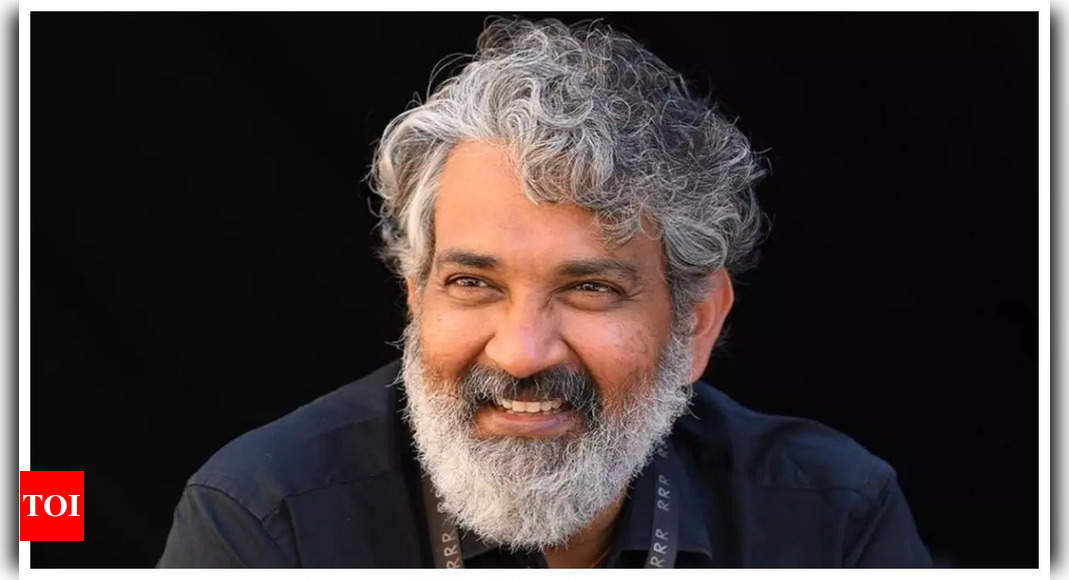






 English (US) ·
English (US) ·